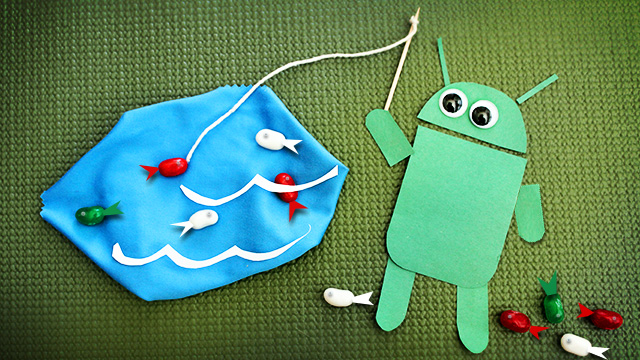
We fish out all of the biggest improvements to Android 4.3.
Aurich Lawson
It's hard to believe, but we're already on our third Jelly Bean update. Following the (necessary) upheaval ushered in by Android 4.0 (codenamed Ice Cream Sandwich), Google has since stuck to incremental updates—versions 4.1, 4.2, and 4.3 have all introduced a couple of tentpole features alongside more substantive under-the-hood tweaks. None of these updates have drastically altered the face of the operating system.
Even in light of Android 4.1 and 4.2, the latest Jelly Bean revision feels like a minor update. There's nothing as significant as Google Now, Project Butter, multi-user support, or even smaller, everyday-useful tweaks like the Quick Settings panel or gesture keyboard that came with Android 4.2. The latter feature has actually been broken out from the rest of the OS and offered as a download for all Android 4.0-and-up devices, which is reflective of a larger Android strategy. Google apparently wants to update its apps, services, and APIs without wading through the Android fragmentation minefield.
That said, Android 4.3 still brings welcome architectural improvements that address key weaknesses of the platform while laying the groundwork for future growth. We won't hit everything in this review, but we'll detail the changes you're most likely to notice and benefit from.
We'll also note which Nexus and Google Play edition devices benefit, since there's some feature fragmentation going on here depending on the size and age of your device. We'll also spend time evaluating Android 4.3's performance and battery life relative to Android 4.2.2 on all of the Nexus and Google Play edition hardware that Google is currently selling. If past is prologue, these are the only devices that will be getting Android 4.3 for at least a few months, and a few of the updates fill feature gaps that Google's partners have already closed in their own Android builds.
Restricted user profiles
Supported Google devices: 2012 Nexus 7, 2013 Nexus 7, Nexus 10
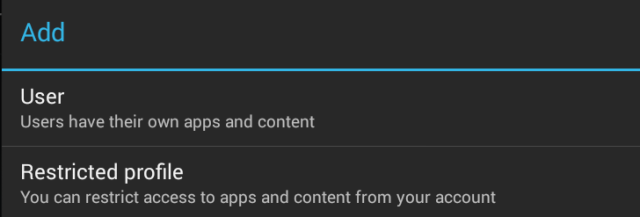
Andrew Cunningham
Android 4.2 introduced basic support for user profiles on tablets since those devices are the most likely to be passed around among groups of coworkers or family members. Android 4.3 doesn't extend that support to phones, but it adds a new type of profile meant to make the feature more flexible.
The new "restricted profiles" aren't quite their own dedicated user profiles. Instead they're a special kind of profile that can give logged-in users access to a subset of the owner's downloaded applications and (in some cases) accounts. Want to let your kid play games but not access the Internet, download their own apps, or set up a Facebook account? This gives you more granular control over that.
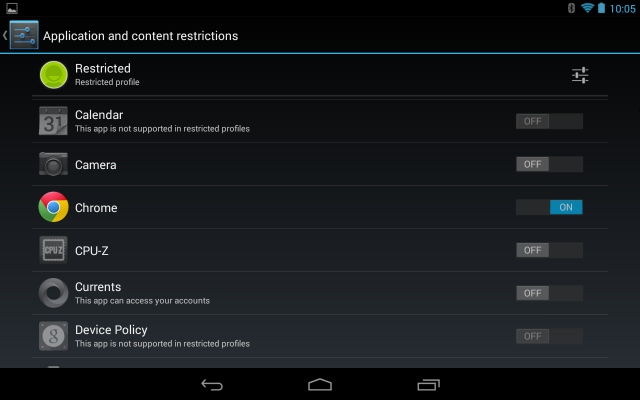
Enlarge / Some apps need access to the owner's account information to work within a restricted profile. Other applications aren't supported at all.
Andrew Cunningham
Restricted users can't add their own applications or change account settings, nor can they use apps that require location information unless that setting is enabled by the tablet owner. Some of Google's built-in features—the Google Play Music and Books libraries, for example—will allow the restricted user to access the owner's credentials to browse those libraries. Others, like the Netflix and Kindle apps, require a separate sign-in from within the restricted account if you'd like to use them. Still others, like Gmail and the Email app, can't be used from within restricted profiles at all.
The settings could always be more flexible and granular, but between standard user profiles and the new restricted profiles, Google has probably addressed the most obvious use cases for multi-user tablets. As of Android 4.3, you can share an Android tablet between multiple adults (or otherwise responsible people) who need to be able to install their own applications and between children (or otherwise irresponsible people) who want to be able to use the tablet but can't be trusted.
Bluetooth 4.0
Supported Google devices: Nexus 4, 2013 Nexus 7, Google Play edition Samsung Galaxy S 4 and HTC One.
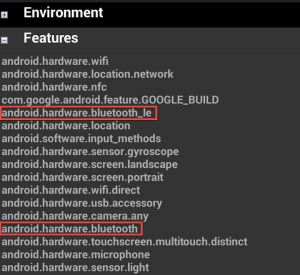
Enlarge / Bluetooth Low Energy is present on the Nexus 4...
Andrew Cunningham
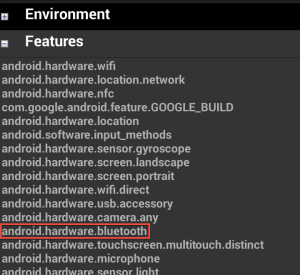
Enlarge / ...but not on some older devices like the Galaxy Nexus.
Andrew Cunningham
Android 4.3 finally introduces baked-in support for Bluetooth Smart, also known as Bluetooth Low-Energy. Whatever you call it, it's a part of the Bluetooth 4.0 spec, and Android 4.3 has it. This is one of those areas where stock Android is actually playing catch-up to what most of the OEMs are doing. Plenty of recent Android phones support Bluetooth 4.0, but now it's integrated into the operating system.
The most immediate implication of this is that stock Android devices can now connect to Bluetooth Smart-compliant headsets, exercise bands, and other accessories while consuming less power. It should also make it easier for Android hardware makers to incorporate Bluetooth 4.0 into their devices since they won't need to put it in there themselves. However, the most interesting applications of the feature will likely come from non-phone devices that run Android—things like smart watches and Google Glass that have limited space for batteries but are also purpose-built to be communicating with other devices all the time. The current Explorer version of Glass runs Android 4.0 and supports Bluetooth 2.1, but the consumer-ready version could easily use Android 4.3 and Bluetooth 4.0.
Returning to our Nexus phones and tablets, it's a little confusing that Google hasn't enabled this feature in software for all of the devices that support it in hardware. Believe it or not, everything back to the Galaxy Nexus is Bluetooth 4.0-capable with the right software. The feature can apparently be enabled in software on 2012 Nexus 7, Nexus 10, and Galaxy Nexus devices with some hacking—we hope Google can make this official in a future update.
Finally, part-and-parcel of this new Android 4.3 Bluetooth stack is support for version 1.3 of the Audio/Video Remote Control Profile (AVRCP) feature that allows devices to control Bluetooth speakers and other media devices remotely. Version 1.0 of the standard supports basic controls—play, pause, stop, and the like—and version 1.3 allows the receiver to detect the state of the media player (whether it is playing or stopped) and to receive metadata about the media being played.
OpenGL ES 3.0
Supported Google devices: Nexus 4, Nexus 10, 2013 Nexus 7, Google Play edition Samsung Galaxy S 4 and HTC One. Other devices may support some subset of the API, but only newer GPUs boast full compatibility.
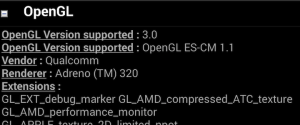
Enlarge / Newer GPUs support OpenGL ES 3.0...
Andrew Cunningham
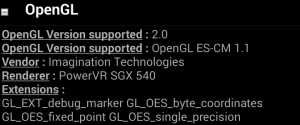
Enlarge / ...while older GPUs do not.
Andrew Cunningham
OpenGL ES 3.0 was introduced about a year ago to replace the previous OpenGL ES 2.0 API, but Android 4.3 is the first major mobile operating system to support it. Note that "mobile" caveat—OpenGL ES 3.0 is a subset of OpenGL 4.3. Any desktop operating system that supports that standard, as PCs using recent Nvidia and AMD GPUs and drivers do, also supports the mobile subset of the standard.
OpenGL ES 3.0 adds a handful of features from versions 3.x and 4.x of the main OpenGL spec. It supports both more complex textures and a standardized way to compress textures. There are more powerful shaders, support for geometry instancing, and a few other small improvements.
Even with this newfound software support, expect uptake of the new API to be relatively slow. OpenGL ES 2.0 is pretty entrenched, and it continues to be the highest API level supported on the iOS side, where much mobile game development is still initiated. You need hardware support for the feature, and while recent GPUs from Qualcomm and ARM (and imminent GPUs from Imagination Technologies) support it, these GPUs still represent a small piece of the mobile pie.
On a related note, it appears Android 4.3 has removed some experimental OpenCL drivers that were available on the Nexus 4 and Nexus 10 in Android 4.2. At least for now, Google will favor GPU acceleration via Renderscript, which is compatible with a wider range of current hardware than OpenCL.
ليست هناك تعليقات:
لا يسمح بالتعليقات الجديدة.